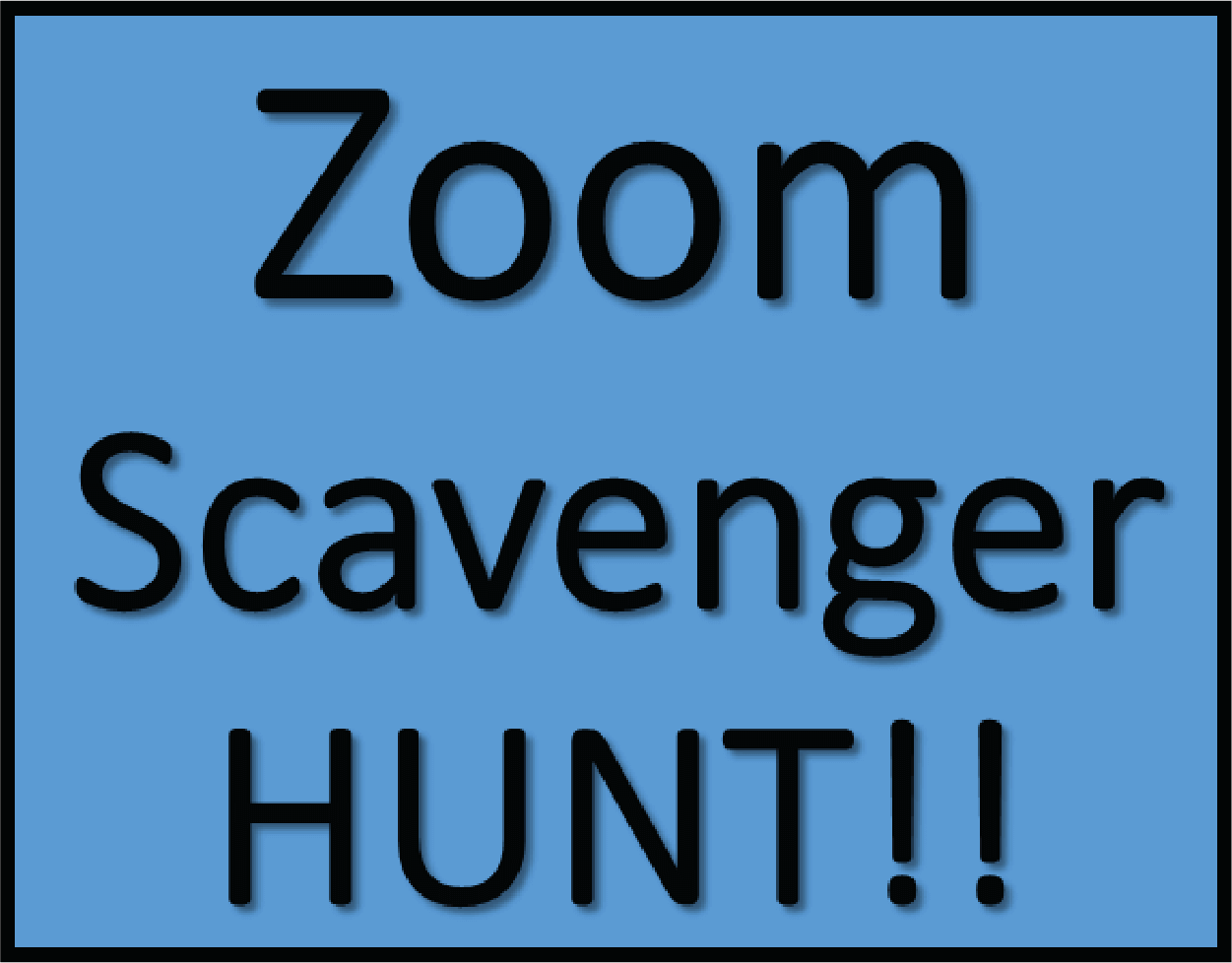Games and Activities to Connect and Have Some Fun!
We'll be usng this section of our website to share some games and ideas for different activities that you can play online with others. Please share this page with others, and check back again soon, as we continue to update our site!
Note: We created many of these games in Microsoft PowerPoint and saved them as ".pptx" files. If you want to edit the files, but you don't have PowerPoint on your computer, we recommend a FREE software suite called "LibreOffice" (formally "OpenOffice.org"). LibreOffice is "Open Source" software, which means that people worked together online to create the different programs that it includes so they could make it available for others to use for free.
Seriously, there are NO HIDDEN COSTS! Several of our AinA team have used it over the years without any problems. It works just fine. Plus, in case you missed this: IT'S TOTALLY FREE!
 CLICK HERE to visit the LibreOffice website and download your FREE copy of the office suite software.
CLICK HERE to visit the LibreOffice website and download your FREE copy of the office suite software.
It may not be "All Fun and Games", but a lot of it is!
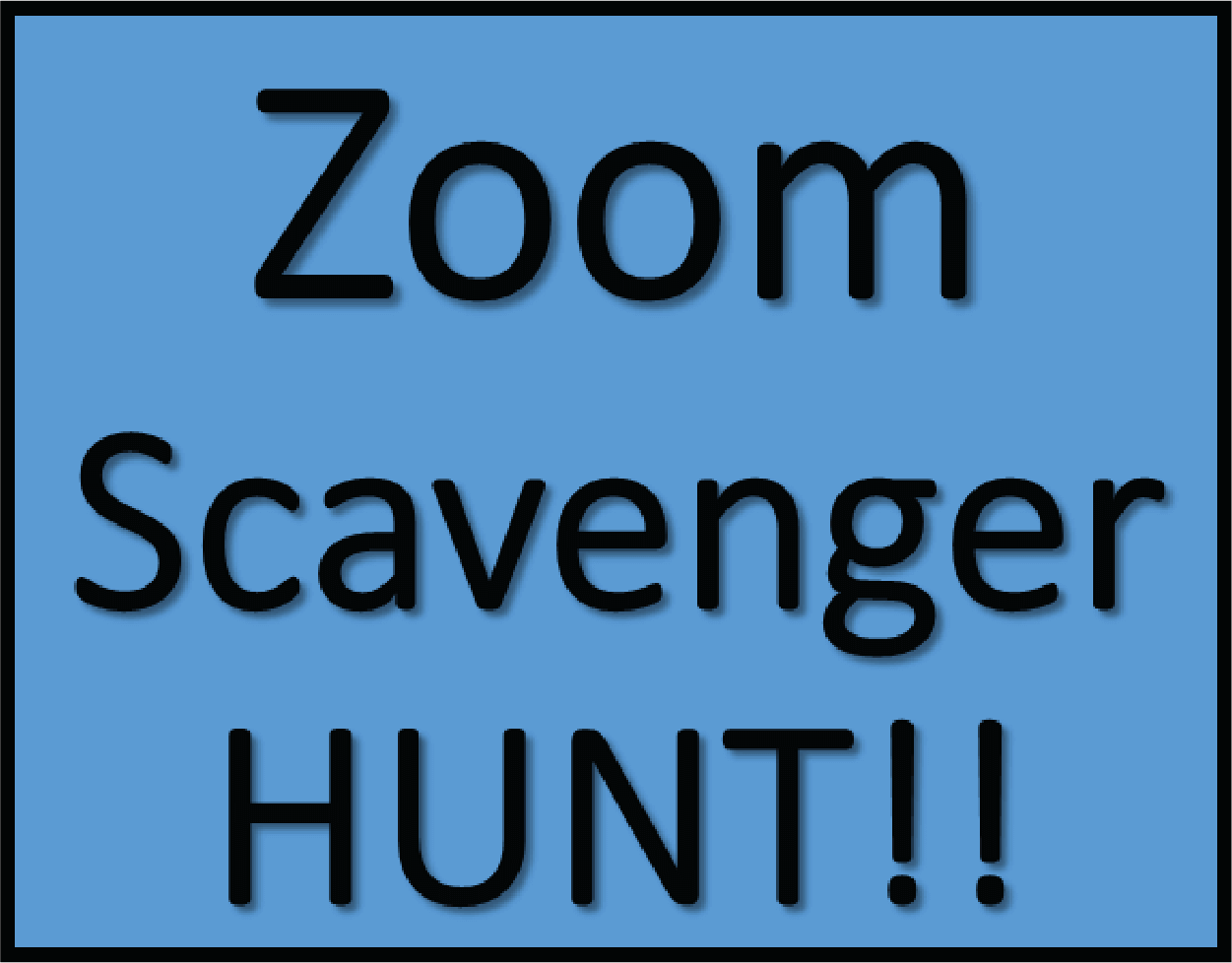
We made this game to play with friends on Zoom and video meetings. Each slide in the PowerPoint has the name and picture of a common household item. People play by hunting for the items that are listed on each of the slides.
The first person (or team) to show the item on screen wins a point (or wins one for their team).
Since we use pictures along with words, people need to be able to read in order to play!
You don't even need to make it a competition. Just put up one slide at a time and have your Zoomers scramble to find it, but don't bother keeping score. It's still fun!
CLICK HERE to download "AinA Scavenger Zoom.pptx". This is a 4.58 MB PowerPoint file.
CLICK HERE to download "AinA Scavenger Zoom.ppsx". This is a 4.10 MB "Click and Go" PowerPoint Slidehow
CLICK HERE to download "ScavengerZoomslides.zip". This is a compressed file that contains an individual .png image for each of the 25 slides we made for the game.

Send us your suggestions! CLICK HERE TO email AinA if you have any information, links or suggestions you'd like us to add to this page
This page was updated on
Friday, June 19, 2020